Sunday, November 8, 2009
The New Textbook
The students should rely on the Internet to find information, just as adults do- but they need to understand where that information is coming from and who is providing it. (Some adults also need to learn this) Who should be responsible for teaching this skills and at what age should we start talking about it?
School are already cramming in every last minute of available teaching time to cover material that students will be tested on, so where is this curriculum going to fit.
Students using the computers are getting younger and younger, my 3rd and 4th graders think Google is the answer to everything. The need to get on the school website, they Google the school name and the first link is what they are looking for, they need to find information for a animal report they Google it. They know the internet will help them find information but they do not understand the internet. They don't understand what a wiki is and use it as creditable sources. They believe everything they read it true. We need to get the students thinking about reliable sites. This video would be a good way to start a conversation with students.
I think that this is an important lesson for students. Students need to be introduced to it but then apply it when they are researching so the skill becomes second nature when looking at any website.
Wednesday, October 28, 2009
Second Life
When we were meeting in second life for class I thought alright, a little strange but lets give it a try. I had been in second life once before so it was not completely new to me. The first time I figured out how to control my avatar and move around one section of second life. So it was time to log in for class, 4:30. I got logged in fine, could hear and speak with others in second life. It kinda reminded me of the game the Sims. I was ready to roll but then we had to solve minor issues.(I'm not blaming anyone) Any time you use a new technology for the first time there are glitches and it takes twice as long to try to complete what you thought you could get through. But it got me thinking-
Craig brought up the point that second life could be a place to meet as a group in a virtual world that is more interactive than a conference call. I could see how this is possible because the leader/professor could speak and play a presentation on the big screens. But I think there is a huge learning curve. We are the tech savvy people in our school and we were having trouble connecting and moving around. I could not imagine some of the teachers or students at my school being able to understand and follow what was going on in second life. I understand there is value of getting people together that normal would not be able to meet all together, but for an individual school I think that a lot more can be accomplished meeting in person. I just thought there were too many time that people were not paying attention to the conversations that were going on and following what the group was doing. I took us about 10 minutes just to move from one floor to another.
VARIOUS AREAS OF SECOND LIFE
So I was fine in second life when it was just the TIE class in the NLU building but when Craig told me to go check out another part of second life- I kind of got scared. I teleported myself from an address on a notecard and instantly started receiving IMs that I was not allow to be in their area with many obscene words. I was floating in what looked like the night sky and message were all popping up on my screen. I knew I was not in danger but I was scared and confused at what was going on. Without responding to any message, I found teleport message of where I had come from- clicked on that and was back in the safe space of NLU's building. Very interesting to say the least. Then I went into the NASA area and there was no one around, so I just explored what was around there.
Overall, I guess that point of meeting in Second Life was to experience the different worlds and another life. Which I did- but I felt like I could have done that on my own in 15 min rather than the hour and a half we were in second life. I felt like there was a lot of waiting for everyone to move as one and then waiting for everyone to respond. I think it would work out a lot better if everyone was knowledgeable and experienced in Second Life.
Friday, October 23, 2009
Evaluation of a Website
So how can we evaluate a website site to check its creditability?
Students need to look at who produced the websites and determine if it is an authentic website. “For students, the new tool means developing critical-thinking skills to evaluate endless reams of data, while resisting the distraction of Web ads and the temptation to plagiarize content from the Web” said Colhoun in an article But I Found It On The Web (http://www.csmonitor.com/2000/0425/p16s1.html). To determine the creditability of a website many items need to reviewed, such as the authority, accuracy, objectivity, how recent it is and coverage. In today’s age of information evaluation skills need to be second nature when reading anything. "Training a kid to have a critical eye is very, very important," says Catherine Davis, a veteran teacher and managing editor for Yahooligans.com, an Internet directory for young adults” (http://www.csmonitor.com/2000/0425/p16s1.html).
Kathy Schrock Guide for Educators has many value resources to help teachers teach students the importance of critically evaluating a website.
http://school.discoveryeducation.com/schrockguide/eval.html
Saturday, October 17, 2009
Google in the Classroom
Watch this video to see google docs in action.
This video shows how google docs can quickly be shared and changes in minutes with the use of multiple editors. (Though the content does not relate to school curriculum the concept does.)
In the classroom....
Use google docs to write a collaborative write along story. The teacher or a student can write the first paragraph of a story, then share it with another student who adds on the next paragraph, who shares it with another student- this process can continue through the entire class or just a specific group of students. By the end, the students will have a very interesting story. Another added bonus, when students are adding their own paragraphs they can also go back an edit what has already been written. Google keeps track of all the changes made to the document and who made the changes. This story is never completely finished it is always a working document that can be changed.

To the left is an screen shot of all the types of questions you can include in your form. Once you create the form, added participants email addresses and sent it off. Now all you have to do is wait for their response. Once participants complete the survey their responses are automatically summarized in a spreadsheet for easy analysis. You have skipped all the steps to input the data and can quickly see the results.
In the classroom...
In Math or Science students can create a project or experiment that they need to collect data for multiple people. For example as students begin to learn about graph they can collect data to figure out what students like, dislike and want to change about school lunches. With the information collected in Google Forms students can evaluate the spreadsheets and create their own graphs to present the data they gained in the survey.
In the classroom...
For a Kindergarten or 1st grade classroom, they could create a collaborative presentation about the four seasons. The teacher divides the students into four groups, one for each season. Then each season is divided into two groups, one group creates a slide about activities that occur during that season and the other creates slides about how people dress during that particular season. To learn about the other seasons, students can present their slides to the class.
In the classroom...
Incorporate a daily scribe into your classroom. The scribe will write a summary of what happened during the day on the classroom Google sites page. Each day a different student will be able to post their opinions and observations about what is going on in the classroom. Parents can also be invited to see the page and read about what is happening in the classroom. You can also set it up so other students in the class who are not the scribes can respond to the daily posts. This summary of the day is an active way for students to reflect on the important topics that were discussed and will reinforce what they are learning.
Another idea for Google sites is to keep an ongoing glossary (could be specific to a subject or topic). If you create a science glossary students could add science words they feel are important words to remember. This should be a list of words that the students come up with, not a list of words assigned by the teacher. Let the students become responsible for their own learning. Challenge them to add words but do not give specific words for each student to add. Student can also add on to other students definitions. Within the definitions students can add images or links to help other students gain a deeper understand of the word.
Interview of students who are using Google Apps.
Sunday, October 11, 2009
Quality of Webquest
I created a rubric to evaluate the inquiry of webquests from my definition of inquiry- (An authentic task, that requires active questioning and higher order thinking skills to promote exploration and individualized learning). As I was evaluating the webquest many of them did not even earn half the points in my rubric. I found that the webquests for younger students did not involve any inquiry learning. For the younger grades, webquests were basic regurgitation with the use of websites instead of textbooks. The tasks they were asked to do were not authentic, and most importantly did not encourage students to use Bloom's higher order thinking skills. Out of ten webquest, only one came close to earning a perfect score.
I think that many teachers used webquests as a preplanned lesson so that students can be self-sufficient during classes. Or they think of using a webquest so they can say they used technology in their classroom. But many projects I saw used the computer and Internet as a glorified pencil and encyclopedia.
The webquest, Hero of the Year Stamp earned an 8 out of 12 on my rubric of inquiry. The basic concept was that students had to research and choose a hero they wanted to design a stamp about. Along with choosing how to represent the person, the students had to write a persuasive paragraph to the committee at the post office explaining why they should choose their stamp. They also had to include a timeline that showed important events in the hero’s life. I thought this webquest was engaging to students and had aspects that could be related to the real world. Students where given some freedom to decide who their hero was and how they best could represent that person on a stamp, while incorporating their creativity and applying their knowledge to make the stamp. But I also think some things could be changed to incorporate more inquiry. I think that the evaluation did not leave enough room for individualized learning. The students were all given the same task of creating a stamp but I think that the task could have been more open ended. Overall this was a very good webquest with many parts of inquiry.
Monday, September 28, 2009
TimeRime- web 2.0
I am working closely with the 4th and 5th grade classes at my school so I decided that creating a timeline would fit into their curriculum. I tried a few different time line sites before I found TimeRime.com. It is a great site that is easy to use and allows you to add pictures, videos and text into each event in the timeline. This is a great tool for a classroom. You can invite other students to collaborate with you to create the timeline.
Here is an example of a timeline that was created about Babe Ruth.
You can add hyperlinks to the website that you found your information at, add picture and videos.
It is easy to get started. First you need to create an account with an email address and a password. You can create multiple timelines on one account. Click create new timeline- give it a title and description and you are ready to start adding events. There is a tab called items- add information about your new event and
press save, it is automatically adds to your timeline above. In the text area below students could add additional information about each event.
A class could also create one collective timeline of an event they are studying. Each child could be assigned an event to research and incorporate the details in the extended text box. When the timeline is complete students will be able to see how the events in history unrolled and effected events that happened after.
TimeRime also provides a TimeRime Educational site that allows for a secure environment, no advertising (thats where I found a problem with some of the other sites), admin rights for teachers, a subdomain and a PDF print function. Check it out at: Education.TimeRime.com
Sunday, September 27, 2009
KEYBOARDING
Keyboarding- everyone has their own ideas and thoughts on how and where students should learn keyboarding. As we progress into the digital world, students are going to need to have basic computer skills to survive school (high school and college) as well as in the real world. These basic skills include keyboarding. So questions to consider:
1.) At what age should students be introduced to keyboarding?
2.) Who should be responsible for teaching keyboarding?
3.) When is there time in the school day to teach anything else?
4.) How should keyboarding be taught and assessed?
Question 1:
The average age for keyboarding instruction seems to begin in 3rd and 4th grade. I can still remember having keyboarding in 3rd grade our teacher was Mr. Markus (and the computers would say “Don’t mark us”) We also did finger exercises to stretch our fingers and get them used to moving up and down. I do not remember having specific keyboarding besides that year, until I was a freshman in high school where I took a 10-week course. I think for the most part I have learned to keyboard while typing papers and other assignments.
Shelbyville Central School District set a sequence and scope for keyboarding.
http://www.shelbycs.org/technology/scope_sequence.html
-1st graders where taught what the home keys are and proper posture
-2nd grade slowly introduce keyboarding software at a basic level for home row only
-3rd grade begin touch typing skills through software
-4th grade to 6th grade students will continue to practice proper keyboarding skills
-7th grade student begin to be assessed by accuracy and words per minute.
Missouri’s keyboarding sequence:
http://missouricareereducation.org/CDs/ResourceListing/KeybSSc.pdf
Over all they say that students should master all proper keyboarding techniques by 6th-8th grade. In K-2 they should be aware and introduced to all proper keyboarding techniques. By 3-5th grade student should master correct posture while typing. In 9th grade students should use the correct reaches to type keys, type rhythmically and keeping eyes on the copy instead of on the keys.
A = Aware, I = Introduce, R = Reinforce, M = Master
Question 2:
Prior the teacher responsible for teaching keyboarding was the business teacher, especially in the high school but now as keyboarding is being introduced younger it is falling on the responsibility of the classroom teachers. The elementary teachers already have full plates with assessments and paperwork to complete- this is something else that they will need to be trained in to implement it correctly. Keyboarding is also something that has to be monitored closely. Leigh Zeitz from the University of Northern Iowa states “bad keyboarding habits may reemerge during such unsupervised activities.” This also applies to keyboarding at home. I will not help the student if they are practicing incorrect keyboarding skills as home. So who should be teaching keyboarding in school?
Question 3:
Going along with the teachers not having room on their plates for anything more, the students schedules are packed moving from one special to another and minutes in the general classroom are barely being meet. So when can keyboarding be squeezed in?
Question 4:
Leigh Zeitz article A New Look @ Researched-Based Keyboarding Instruction discusses three stages of keyboarding. “These three stages include: Cognitive Phase (Key Introduction), Associative Stimulus Phase (Kinesthetic Memory Traces), and Autonomous Muscle Response Phase (Automaticity).” Students must begin by consciously moving their fingers to the correct keys. Type to Learn 4, a keyboarding software program, teaches students quick-blends and quick-words that are used often in the English language. Students will begin to feel comfortable with the blends and not have to focus on where those keys are. The next phase is to develop the memory of key placement, while the final phase in the automaticity of the rhythmic typing.
But should keyboarding be assessed like any other subject? Should it be on the report card? Otherwise if the student it not internally motivated to participate in keyboarding what motivation will they have?
The questions I raised at the beginning still have no true answer. Keyboarding is an important skill in today’s world but how does that translate into our schools and curriculums.
Sunday, September 20, 2009
Internet for education
The advancement of technology just since the turn of the century has completely changed the value of the Internet for everyone. Young preschoolers to the oldest generation of grandparents are learning to use the Internet to find information and stay connected with friends and family. While the digital natives are creating and expressing who they want to be through various interactive websites. The Internet allows uses to find anything they could possibly want/need to know using a quick search engine like Google. A common phrase today when someone asks a question is- "Google it". I google everything from where we should go out to eat, what special events are happening, directions to get somewhere, the hours a store is open and those where all in the last 24 hours. So of course when I started thinking about this blog I thought why not Google it. So I typed 'resources for education' in the search box of Google and this is what came up-
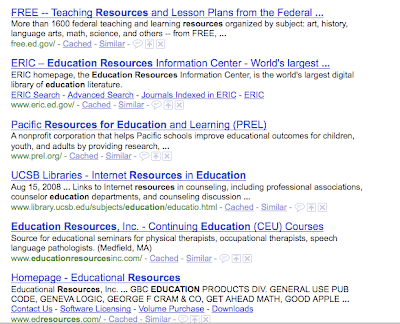
Not exactly what I thought would come up but I could refine my search words to find millions of lesson plans, ideas, classroom management tips, resources of ready to copy worksheets. Especially when teachers are searching for specific topics and grade level they are able to narrow the search and find exactly what they are looking for. The Internet has become a very valuable tool for teachers because they can share their ideas and experiences but also explore how other teachers are teaching. Besides for using the Internet as a classroom resource teacher can also find many websites that with help students understand concepts and enhance the lesson. Students can than access the websites on their own to review or expand their knowledge on the new concept. This allows students to take control of their own learning and process the information on their time.
Overall I think that the Internet has completely changed education. Education does not happen behind the four walls that make up one classroom. The Internet has made it possible for students to contently learn and interact with classmates. Just look at our graduate classes. We have taken many courses that we have never met the other students but have completed group projects and interacted with them through the new technology ready available. The Internet continues to make the world a smaller place and encourages people to build networks.


